A framework for creating ambitious web applications
Based on the Ember.js Guides and other resourcesWhy Emberjs -- Javascript MV* Framework?
Organizing the concerns in an application into models, views, controllers and routers, templates, presenters or ViewModels.
Ember.js structure the application into logical abstraction layers
Model: is an object that stores persistent state
Template: describes the user interface of the application. View: for sophisticated handling of user events or to create a re-usable component
Router: translates a URL into a series of nested templates, each backed by a model. Controllers: is an object that stores application state
Ember.js have several built-in mechanisms as:
Bindings: changes to one variable will propagate its value into other variables
Computed Properties: That will automatically update along with the properties they are reliant upon
Automatically Updated Templates: to keep up-to-date the WUI whenever changes happen to the underlying data
Ember.js use convention over configuration
Ember.js has strong assumptions regarding the names of the different objects in the application, based on those conventions Ember.js frecuently generates code on the fly in memory:
@resource "posts", -> # Route definition for the Post resource
App.PostsRoute # Route
App.PostsController # Controller
App.Post # Model
App.PostsView # View
posts # Template
When the application boots, Ember will look for these objects:
App.ApplicationRoute # Route Ember will invoke the router's
# hooks first before rendering the template
App.ApplicationController # Controller Ember will set an instance of this
# as the controller for the template
application # Template (main) its properties <- controller
App.ApplicationRoute = Ember.Route.extend(setupController: (controller) ->
controller.set "title", "Hello world!"
)
App.ApplicationController = Ember.Controller.extend(appName: "My First Example")
<h1>{{appName}}</h1>
<h2>{{title}}</h2>
When the application access a resource as /posts, Ember will look for these objects:
App.PostsRoute # Route Ember will invoke the router's hooks first before rendering
# the template
App.PostsController # Controller Ember will set an instance of this as the controller for
# the posts template
posts # Template that will be render in the {{outlet}} in the application templateApp.PostsRoute = Ember.Route.extend(model: ->
# the model is an Array of all of the posts
App.Post.find()
)Because the model is an Array, Ember.js will automatically supply an instance of Ember.ArrayController, which will present the backing Array as its model
<ul>
{{#each controller}}
<li>{{title}}</li>
{{/each}}
</ul>
If a route uses a dynamic segment, the route's model will be based on the value of that segment provided by the user:
App.Router.map ->
@resource "posts",
path: "/posts/:post_id"App.PostRoute # Route handler's model hook converts the dynamic :post_id
# parameter into a model
App.PostController # Controller Ember will set an instance of this as the controller for
# the post template
post # Template that will be render in the {{outlet}} in the posts templateBecause the model is an Object, Ember.js will automatically supply an instance of Ember.ObjectController, which will present the backing Object as its model
App.PostRoute = Ember.Route.extend(
model: (params) ->
App.Post.find params.post_id
serialize: (post) ->
post_id: post.get("id")
)
Creating an Application
window.App = Ember.Application.create()This give you:
- The application namespace
App - Adds event listeners to the
documentand delegates events to the views - Automatically renders the
applicationtemplate - Automatically creates a router and begins routing, choosing which template and model to display based on the current URL
 Ember.js Models
Ember.js Models
- The model layer holds the data for the application defining the attributes and relationships for a given type
- Generally are specified clearly through a semi-strict schema
- It could be a simple array or data dynamically retrieved from a RESTful JSON API
- The methods
getandsetare use for accessing and assigning values of the model attributes - In most Ember.js apps, models are handled by Ember Data
- Every application using Ember Data has a store which is the repository that holds loaded models, and is responsible for retrieving models that have not yet been loaded
Defining an store (using Ember Data)
App.Store = DS.Store.extend
revision: 13
adapter: DS.RESTAdapter.create
namespace: 'api/v1'Defining a model with attributes
App.Person = DS.Model.extend(
firstName: DS.attr("string")
lastName: DS.attr("string")
birthday: DS.attr("date")
fullName: ->
@get("firstName") + " " + @get("lastName")
.property("firstName", "lastName")
posts: DS.hasMany('App.Post')
)
App.Post = DS.Model.extend(
title: DS.attr("string")
intro: DS.attr("string")
content: DS.attr("string")
author: DS.belongsTo("App.Person")
)Expected JSON for a Person ( GET /api/v1/people/2)
{"person": {
"id": "2",
"first_name": "Jeff",
"last_name": "Atwood",
"birthday": "1993-06-05T22:24:03Z",
"post_ids": [4, 9, 13]}
}Expected JSON for a collection of Persons (GET /api/v1/people)
{"people": [{"id": "1",
"first_name": "Ron",
"last_name": "Jeffries",
"birthday": "1978-08-15T12:14:53Z",
"post_ids": [1, 2, 5, 7]
},{"id": "2",
"firstName": "Jeff",
"lastName": "Atwood",
"birthday": "1993-06-05T22:24:03Z",
"post_ids": [4, 9, 13]}]
}Finding models
post = App.Post.find(1) # Finding an specific model recordpost = App.Post.find() # Finding all the model recordsDS.RecordArray. The record array will start in a loading state with a length of 0, but can immediately be use it in templates. When the server responds with results, the templates will watch for changes in the length and update themselves automatically. Note:
DS.RecordArray is not a JavaScript array,implements Ember.Enumerable. For retrieve records by index the [] notation will not work, use the objectAt(index) method.
people = App.Person.find(firstName: "Peter") # Finding all the model records
# that satisfy the query criteria  Ember.js Controllers
Ember.js Controllers
- Delivers (as proxy) model data to Templates and Views
- Allow to decorate the models with display logic
- Use
Ember.ObjectControllerto represent a single model - Use
Ember.ArrayControllerto represent an array of models - Templates know about Controllers and Controllers know about Models, but the reverse is not true.
- To tell a
Controllerwhich model to represent that not conform with the name convention, set itsmodelproperty in the route'ssetupControllermethod.
Representing a Single Model
App.PostController = Ember.ObjectController.extend(isExpanded: false)App.PostRoute = Ember.Route.extend(setupController: (controller, post) ->
controller.set "model", post
)<h1>{{title}}</h1>
<h2>by {{author}}</h2>
<div class='intro'>
{{intro}}
</div>
<hr>
{{#if isExpanded}}
<button {{action toggleProperty 'isExpanded'}}>Hide Content</button>
<div class='content'>
{{content}}
</div>
{{else}}
<button {{action toggleProperty 'isExpanded'}}>Show Content</button>
{{/if}}Representing Multiple Models
App.PostsController = Ember.ArrayController.extend(tooManyWordsPost: ->
tooManyWordsPost = @filter((post) ->
post.get("words") > 3000
)
tooManyWordsPost.get "words"
.property("@each.words"))App.PostsRoute = Ember.Route.extend(setupController: (controller, person) ->
controller.set "model", person.get("posts")
)<h1>Author: {{fullName}}</h1>
<ul>
{{#each controller}}
<li>{{title}}</li>
{{/each}}
</ul>
{{tooManyWordsPost}} posts over 3000 words. Ember.js Routers
Ember.js Routers
- Runs code when URLs are visited, also can load data and assigns it to a controller and rendering the appropriate template to the screen
- Each route can have subroutes and the Router can navigate between states within the application
- The application has one or more active route handlers that are activated when: the user interacts generating an event that caused the URL to change or the user changed the URL manually or the page was loaded for the first time
If your User Interface is nested, your routes should be nested - Yehuda Katz
Defining a Resource
App.Router.map ->
@resource "posts", ->
@route "new"This router creates three routes:
URL
Route Name
Controller
Route
Template
/
index
IndexController
IndexRoute
index
N/A
posts
PostsController
PostsRoute
posts
/posts
posts.index
PostsController
↳PostsIndexController
PostsRoute
↳PostsIndexRoute
posts
↳posts/index
/posts/new
posts.new
PostsController
↳PostsNewController
PostsRoute
↳PostsNewRoute
posts
↳posts/new
A way to see the routes defined in an Emberjs App is in the javascript console use: App.Router.router.recognizer.names
NOTE: You should use this.resource for URLs that represent a noun,
and this.route for URLs that represent adjectives or verbs
modifying those nouns.
Defining Nested Resource
App.Router.map ->
@resource "people",
path: "/people/:person_id"
, ->
@route "edit"
@resource "posts", ->
@route "new"This nested router creates the following routes:
URL
Route Name
Controller
Route
Template
/
index
App.IndexController
App.IndexRoute
index
N/A
person
App.PersonController
App.PersonRoute
person
/people/:person_id
person.index
App.PersonIndexController
App.PersonIndexRoute
person/index
/people/:person_id/edit
person.edit
App.PersonEditController
App.PersonEditRoute
person/edit
N/A
posts
App.PostsController
App.PostsRoute
posts
/people/:person_id/posts
posts.index
App.PostsIndexController
App.PostsIndexRoute
posts/index
/people/:person_id/posts/new
posts.new
App.PostsNewController
App.PostsNewRoute
posts/new
 Ember.js Templates
Ember.js Templates
- Use Handlebars templating language. In addition to plain HTML, can contain: Expressions, Outlets, and Components
- Expressions: Each template has an associated controller. These expressions are bindings aware. Conditionals and Iterators are block expressions
- Outlets: are similar to Ruby
yieldbut{{outlet}}is a placeholder that the router will fill in with the appropriate template, based on the current URL - Components: are UI custom elements that are isolated and can be reused
The Templates and Handlebars 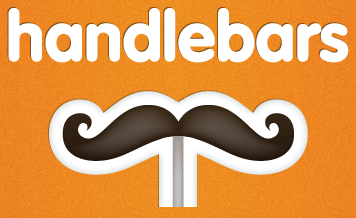
- The Application Template is the default template that is rendered when your application starts
- In HTML you can define a template using
<script type="text/x-handlebars" data-template-name="your-template-name"> - Handlebars has several helpers including:
{{#if expression}}...{{else}}...{{/if}} {{#unless expression}}...{{/unless}} {{#each member in enumerable}}...{{else}}...{{/each}} {{#with scope}}...{{/with}} <html_element {{bindAttr attribute="expression"}} other_attr> <div {{bindAttr class=":new isEnabled:enabled:disabled"}}> {#linkTo 'person.edit' person}}{{person.fullName}}{{/linkTo}} <button {{action 'expand'}}>Show More...</button>
Handlebars: Partials 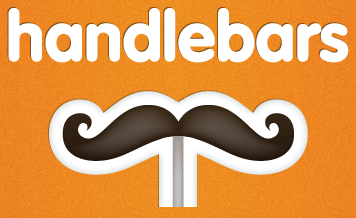
-
{{partial}}takes the template to be rendered as an argument, and renders that template in place. It does not change context or scope. The partial's data-template-name must start with an underscore<script type="text/x-handlebars" data-template-name='_author'>
Written by {{author.firstName}} {{author.lastName}}
</script>
<script type="text/x-handlebars" data-template-name='post'>
<h1>{{title}}</h1>
<div>{{content}}</div>
{{partial "author"}}
</script>
Handlebars: Views 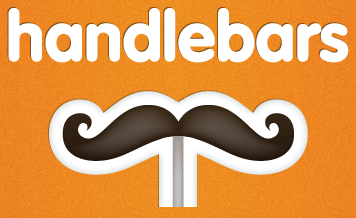
{{view}}works like the partial helper, except instead of providing a template to be rendered within the current template, you provide a view class.App.AuthorView = Ember.View.extend({
templateName: "author",
fullName: (function() {
return this.get("author").get("firstName") + " " + this.get("author").get("lastName");
}).property("firstName","lastName")
})<script type="text/x-handlebars" data-template-name='author'>
Written by {{view.fullName}}
</script>
<script type="text/x-handlebars" data-template-name='post'>
<h1>{{title}}</h1>
<div>{{content}}</div>
{{view App.AuthorView authorBinding=author}}
</script>
Handlebars: Renders 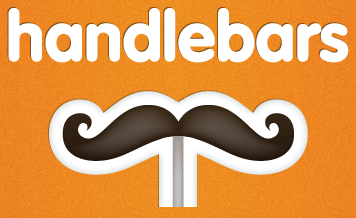
{{render}}does not require the presence of a matching route. It takes two parameters: the context to be setup and optional second parameter is a modelApp.AuthorController = Ember.ObjectController.extend({ postCount: function() { return App.Post.countForAuthor(this.get("model")); }.property("model","App.Post.@each.author") })<script type="text/x-handlebars" data-template-name='author'>
Written by {{firstName}} {{lastName}}.
Total Posts: {{postCount}}
</script>
<script type="text/x-handlebars" data-template-name='post'>
<h1>{{title}}</h1>
<div>{{content}}</div>
{{render "author" author}}
</script>
Handlebars: Controls 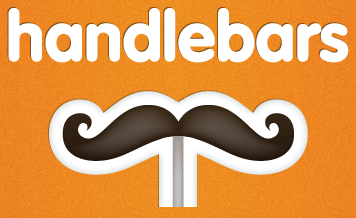
{{control}}works like render, except it uses a new controller instance for every call, instead of reusing the singleton controller{{render}}cannot be called multiple times for the same route when not specifying a model. For that you'll need{{control}}- This helper is currently under heavy development, and will likely change soon. The
{{control}}helper is currently disabled by default. To enable it setENV.EXPERIMENTAL_CONTROL_HELPER = truebefore requiring Ember.
Enumerables
- Enumerable is any object that contains a number of child objects, and which allows you to work with those children using the
Ember.EnumerableAPI that follows ECMAScript specifications as much as possible
enumerables.forEach callback, target # To iterate in each element of the Enumerable
enumerables.toArray() # Converts the enumerable into a genuine Array
enumerables.map callback, target # Maps all the items to another value, returning
# a new array
enumerables.filter callback, target # Returns an array with all of the items in the
# enumeration that the passed function returns true for
enumerables.every callback, target # Returns true if the passed function returns true
# for every item in the enumeration
enumerables.some callback, target # Returns true if the passed function returns true
# for any item in the enumeration
callback = (item, index, enumerable) -> # item is the current item in the iteration.
# index is the current index in the iteration.
# enumerable is the enumerable object itself.
Ember-Data: The FixtureAdapter
Allows to begin developing Ember.js apps now, and switch to another adapter when the API is ready to be consumed without any changes to the application code
App = Ember.Application.create()
App.Store = DS.Store.extend(
revision: 13
adapter: DS.FixtureAdapter.create()
)
App.Person = DS.Model.extend(
firstName: DS.attr("string")
lastName: DS.attr("string")
)
App.Documenter.FIXTURES = [
{ id: 1, firstName: 'Yehuda', lastName: 'Katz' },
{ id: 2, firstName: 'Tom' , lastName: 'Dale' }
] Integration and Unit Testing
Integration and Unit Testing
App.rootElement = "#arbitrary-element-to-contain-ember-application"
App.setupForTesting()
App.injectTestHelpers()
setup: ->
App.reset()
#HELPERS
visit url
find selector, context
click selector
keyDown selector, type, keyCode
wait()
#EXAMPLE
test "creating a post displays the new post", ->
visit("/posts/new")
.fillIn(".post-title", "A new post")
.fillIn(".post-author", "John Doe")
.click("button.create").then ->
ok find("h1:contains('A new post')").length, "The post's title should display"
ok find("a[rel=author]:contains('John Doe')").length, "A link to the author should display"
Questions ?
Resources
Use a spacebar or arrow keys to navigate



 @mvidaurre
@mvidaurre